10.5. Building Block View#
Arc42 Information
Content
The building block view shows the static decomposition of the system into building blocks (modules, components, subsystems, classes, interfaces, packages, libraries, frameworks, layers, partitions, tiers, functions, macros, operations, data structures, …) as well as their dependencies (relationships, associations, …)
This view is mandatory for every architecture documentation. In analogy to a house this is the floor plan.
Motivation
Maintain an overview of your source code by making its structure understandable through abstraction.
This allows you to communicate with your stakeholder on an abstract level without disclosing implementation details.
Form
The building block view is a hierarchical collection of black boxes and white boxes (see figure below) and their descriptions.
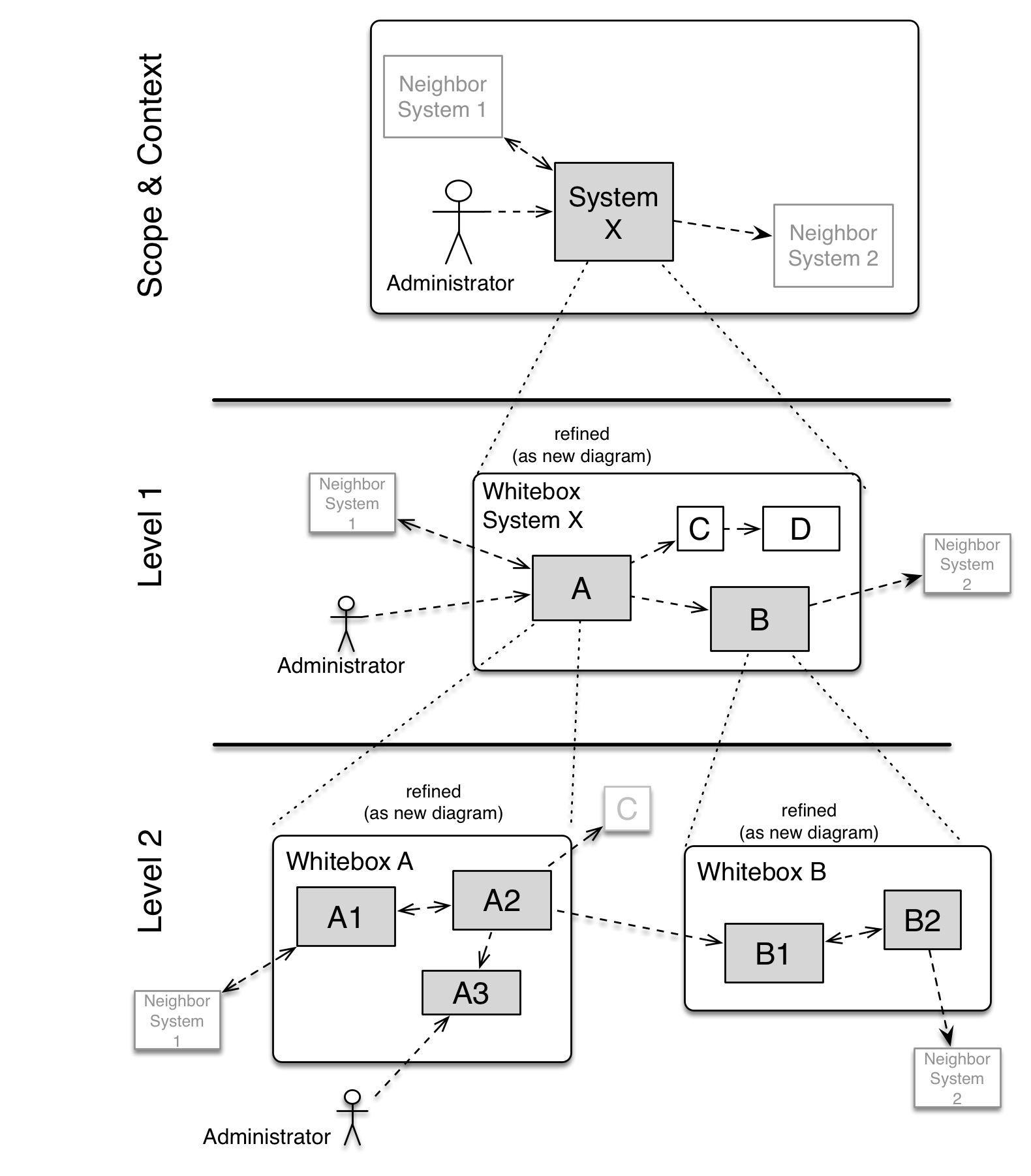
Level 1 is the white box description of the overall system together with black box descriptions of all contained building blocks.
Level 2 zooms into some building blocks of level 1. Thus it contains the white box description of selected building blocks of level 1, together with black box descriptions of their internal building blocks.
Level 3 zooms into selected building blocks of level 2, and so on.
See Building Block View in the arc42 documentation.
10.5.1. Whitebox Overall System#
Arc42 Information
Here you describe the decomposition of the overall system using the following white box template. It contains
an overview diagram
a motivation for the decomposition
black box descriptions of the contained building blocks. For these we offer you alternatives:
use one table for a short and pragmatic overview of all contained building blocks and their interfaces
use a list of black box descriptions of the building blocks according to the black box template (see below). Depending on your choice of tool this list could be sub-chapters (in text files), sub-pages (in a Wiki) or nested elements (in a modeling tool).
(optional:) important interfaces, that are not explained in the black box templates of a building block, but are very important for understanding the white box. Since there are so many ways to specify interfaces why do not provide a specific template for them. In the worst case you have to specify and describe syntax, semantics, protocols, error handling, restrictions, versions, qualities, necessary compatibilities and many things more. In the best case you will get away with examples or simple signatures.
Overview Diagram
Motivation
: text explanation
Contained Building Blocks
: Description of contained building block (black boxes)
Important Interfaces
: Description of important interfaces
Insert your explanations of black boxes from level 1:
If you use tabular form you will only describe your black boxes with name and responsibility according to the following schema:
Name |
Responsibility |
|---|---|
black box 1 |
Text |
black box 2 |
Text |
If you use a list of black box descriptions then you fill in a separate black box template for every important building block . Its headline is the name of the black box.
You can specify the inner structure of (some) building blocks from level 1 as white boxes.
You have to decide which building blocks of your system are important enough to justify such a detailed description. Please prefer relevance over completeness. Specify important, surprising, risky, complex or volatile building blocks. Leave out normal, simple, boring or standardized parts of your system.
10.5.2. Whitebox Overall System#
A rough overview of UnHIDE related repositories under the project
are shown in the figure below.
The administration repository is private and used for project related things that should not be made public. Therefore you can link of to secret information from the docs to there.
The documentation repository is for the documentation of the overall project, which basically is what you are reading here and now.
The unhide-docker repository contains different docker files for full or partly deployment of the whole project. Docker files for developments environments also go there.
The data-harvesting repository is a python library with a command line tool to run harvesters and data processing. Functionality should be kept general where ever possible and only UnHIDE specifically configured.
The unhide-ui repository contains the web front-end for UnHIDE, exposing the full text search through the data. Currently, it also contains the backend pieces which are needed for the full text search index, i.e the indexer, an API and some SOLR config related things and schemas.
